Upload & Organize Files in Google Sheets—Automatically
Upload up to 25 files at once, leverage smart naming templates, and auto-insert Drive links. Save 10 hours/month.
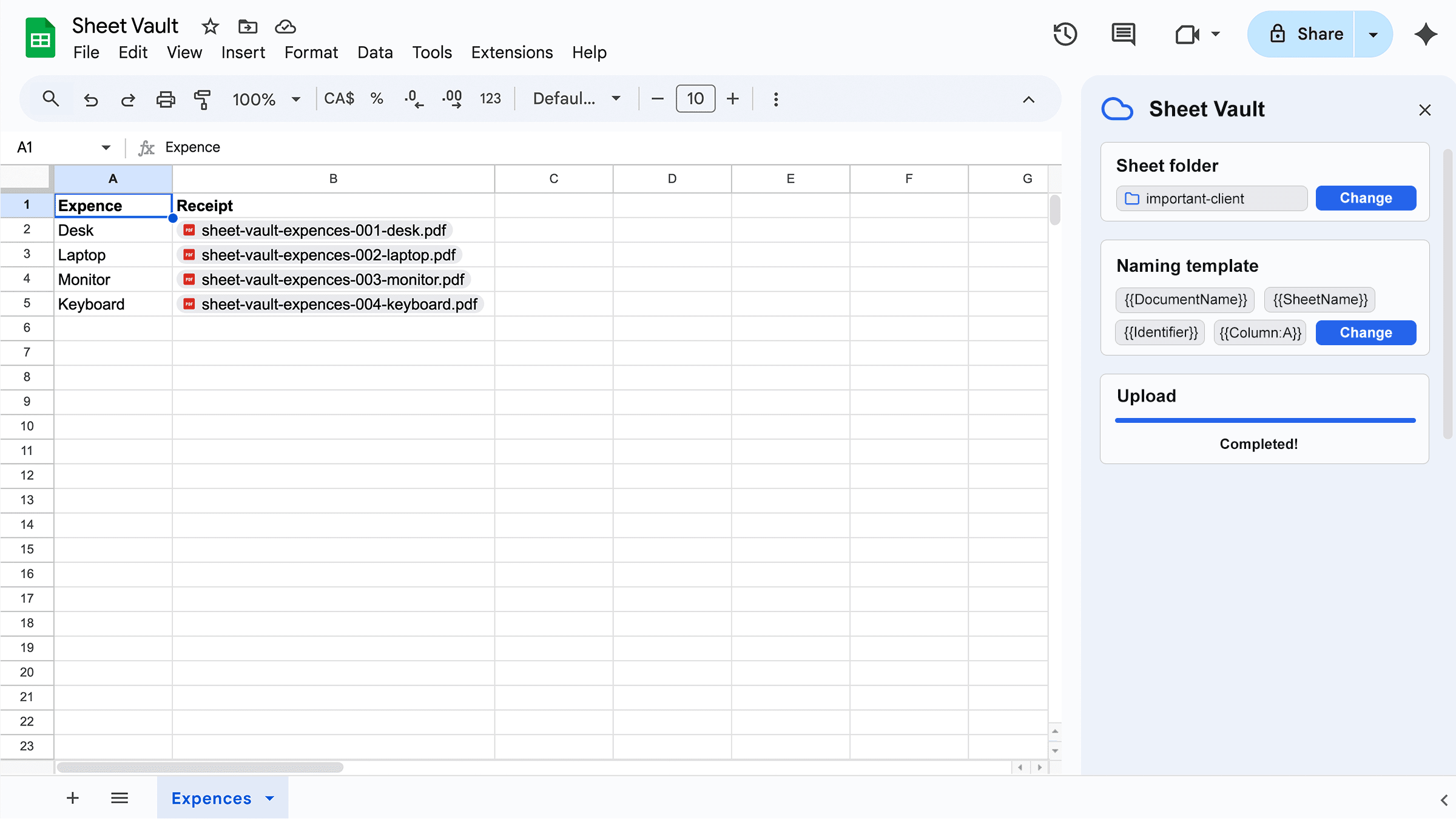
Stop Wasting Hours on Manual File Management
Time-Consuming
Uploading files one-by-one to Drive, then copying links back to Sheets takes 15+ minutes per batch.
Disorganized
Inconsistent file names and scattered folders make finding documents a nightmare.
Error-Prone
Manual link pasting leads to typos, broken links, and frustrated clients.
I spend 10 hours a month just organizing client documents. It's the worst part of my job.
Automate Your Workflow in 3 Simple Steps
Upload
Upload up to 25 files directly in Google Sheets. No switching tabs.
Configure
Set naming rules once: {{SheetName}}{{Date}}{{Identifier}}. Works automatically.
Done
Files auto-save to folders, links appear in your sheet. Zero manual work.
Everything You Need to Organize Files
Per-Sheet Folders
Each sheet tab saves files to its own Drive folder. Configurable once, works forever.
Smart Naming Templates
Use {{SheetName}}, {{Date}}, {{Identifier}} to create consistent file names.
Bulk Upload
Select up to 25 files at once. Upload bar shows progress. Links inserted automatically.
Auto-Link Insertion
Specify column (e.g., Column C) and links appear immediately after upload.
Usage Tracking
See how many uploads you've used. Free trial includes 100 files.
Simple, Affordable Pricing
30-day free trial - No credit card required
- ✓ Per-sheet folders
- ✓ Smart naming templates
- ✓ Unlimited uploads
- ✓ 25 files per batch
- ✓ All features included
- ✓ Email support
FileDrop charges $12.66-46/month. We're 40% less expensive.
Be First to Know When We Launch
Join bookkeepers, accountants, and business owners getting early access to SheetVault.
We respect your privacy. Unsubscribe anytime. No spam, ever.
